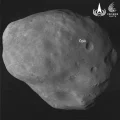PDF is a text format that is conducive to printing, and all its structures and designs exist to facilitate printing. Therefore, many times you will find that there is no way to start PDF. So, today I will bring you 3 Practical PDF Tips , if you are interested, you may wish to give it a try.
insert comment text
step 1. Click PDF Editor on the AbcdPDF aggregation page.
Step 2. Upload the PDF file that needs to be inserted into the comment .
step 3. Select Text Box .
step 4. Click the position where you want to insert, and draw the text box frame from left to right .
Step 5. Click the text box and enter the text.
line drawing
Select “Draw” in the online editing bar of Word, and you can freely draw a line on the top of the text layer. The way to delete is to select the line and click the “Recycle Bin” icon.
AbcdPDF Platform – PDF to Word
Step 1. Visit the homepage of AbcdPDF platform and click “PDF to Word”.
Step 2. Click “Upload file” to select the local PDF file.
Step 3. After waiting for the upload to complete, select “Convert” to convert, and a percentage progress bar will appear on the page .
Step 4. After the percentage progress bar is over , come to the following interface, click “Download” to download to the local.
The operation method of the tool is as above, just download the Word file to the local after the tool also uploads the PDF and converts it, which is very simple. This high-quality conversion tool lets you convert PDF to Word in any web browser, including Google Chrome, so you can edit PDF files freely .
Summarize
The above has introduced the methods of inserting annotation text, drawing lines, and converting to Word in PDF. Mastering these three skills can improve your work efficiency, and they are all functions that do not require payment.