
In the dynamic realm of digital media, the demand for high-quality video content has never been higher. Whether you’re a content creator, filmmaker, or simply a video enthusiast, the desire to enhance visual experiences is universal. Enter Artificial Intelligence (AI) video enhancers, a revolutionary technology shaping the landscape of video editing and production.
Why You Need an AI Video Enhancer
The quest for superior video quality is a constant in the world of content creation. Traditional video enhancement methods often fall short of addressing the evolving expectations of audiences. AI video enhancers, on the other hand, leverage the power of machine learning algorithms to analyze and enhance video content in ways that were previously unimaginable.
One primary reason to embrace AI video enhancers is the ability to upscale video resolution. These tools employ advanced upscaling techniques, such as deep learning and neural networks, to enhance the clarity and sharpness of videos, making them visually stunning even on large screens. Additionally, AI video enhancers can improve color accuracy, reduce noise, and enhance details, providing a transformative boost to the overall viewing experience.
How to Choose the AI Video Enhancer
Selecting the right AI video enhancer for your needs requires careful consideration of various factors. Here are some key aspects to keep in mind:
1. Compatibility: Ensure that the AI video enhancer is compatible with the video editing software you use. Whether you prefer industry-standard tools like Adobe Premiere Pro or DaVinci Resolve, compatibility is crucial for seamless integration into your workflow.
2. Features: Different AI video enhancers offer varying sets of features. Assess your specific requirements, including its resolution enhancement, color correction, or noise reduction, and choose a tool that aligns with your editing goals.
3. User Interface: A user-friendly interface can significantly impact your editing experience. Look for an AI video enhancer with an intuitive interface that allows for easy navigation and efficient use of the available features.
4. Performance: Evaluate the performance of the AI video enhancer, especially in terms of processing speed and resource utilization. A tool that combines powerful enhancements with swift processing times will streamline your editing process.
Top 4 AI Video Enhancers
1. ArkThinker Video Converter Ultimate
ArkThinker Video Converter Ultimate is the best AI video enhancer we have reviewed. It employs advanced video upscaling technology and can improve the quality of your videos from different aspects. Besides, it provides you with various powerful editing features, including video editing, compressing enhancement, GIF making, 3D video conversion, etc.
Features:
- Make an amazing video with clips and images.
- Convert video/audio to other 1000 formats with ease.
- Support batch conversion without quality loss.
- Edit and trim videos with practical features.
- Available for both Windows and Mac.
- Provide a user-friendly interface.
Here, you can learn how to enhance your video quality in 3 easy steps.
Step 1. Download the program from the official website or copy the download link to your browser: https://www.arkthinker.com/download/video-converter-ultimate.exe. Install the program and launch it.
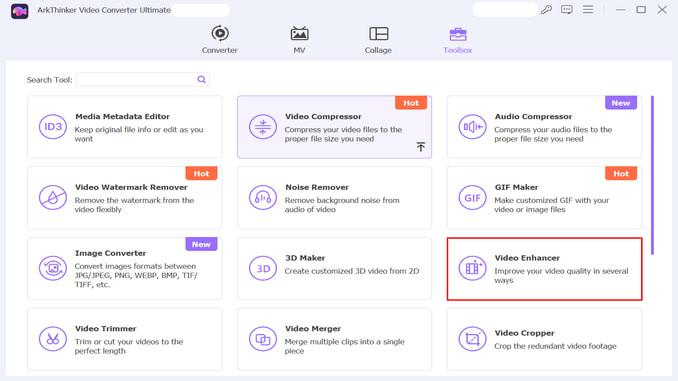
Step 2. Under the Toolbox tab, choose Video Enhancer. Import the video you want by clicking the Plus button to enhance the quality.
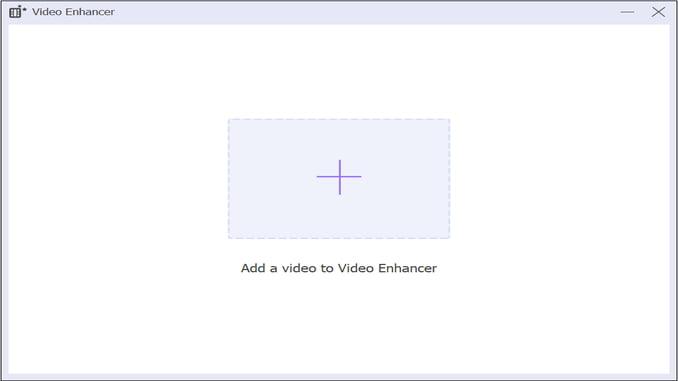
Step3. After you import your video, it will trigger a new window that offers 4 options to enhance the video, including Upscale Resolution, Optimize Brightness and Contrast, Remove Video Noise, and Reduce Video Shaking. You can tick the checkbox as you like. Then click the Enhance button, and you can enhance video quality successfully.
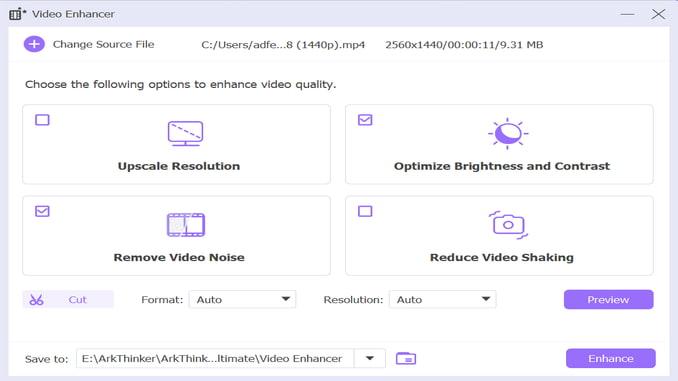
2. Topaz Video Enhance AI
Known for its exceptional upscaling capabilities, Topaz Video Enhance AI utilizes machine learning models to enhance video resolution while maintaining natural details. Its user-friendly interface and real-time preview make it a popular choice among both beginners and professionals.
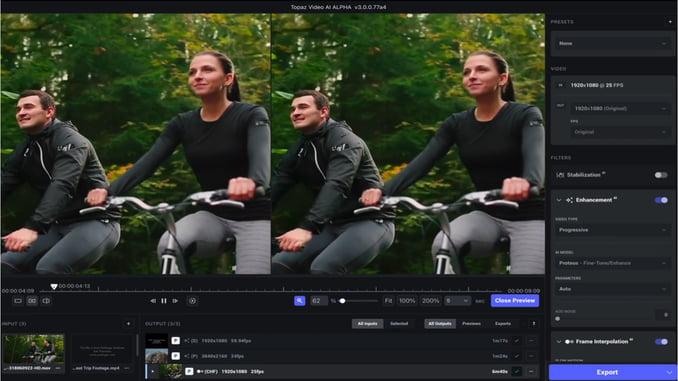
Pros:
- Utilizes artificial intelligence for upscaling videos.
- Advanced AI models for enhanced video quality.
- Removes video noise and artifacts.
- Supports various video formats.
Cons:
- The pricing model may vary.
- Requires a learning curve for optimal usage.
3. DVDFab Enlarger AI
DVDFab Enlarger AI is a versatile AI video enhancer that excels in upscaling videos to higher resolutions. Its deep learning algorithms analyze frames and intelligently enhance details, providing a significant visual improvement. The tool is compatible with various video editing software.
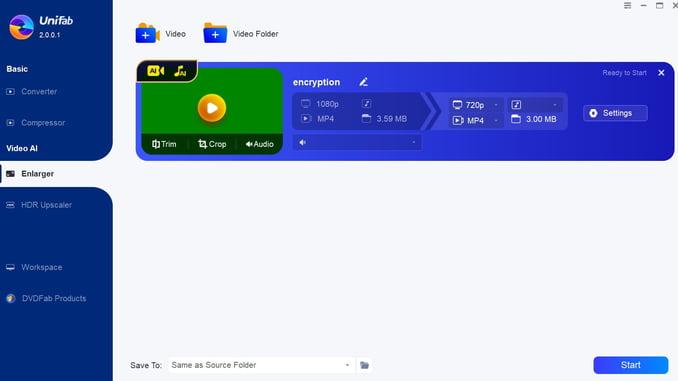
Pros:
- AI-based upscaling for video enhancement.
- Improves video quality by increasing resolution.
- Available within the DVDFab software suite.
- User-friendly interface.
Con:
- Part of a broader software suite, which may have additional features.
- The pricing structure may differ.
4. Adobe After Effects Content-Aware Fill
Adobe After Effects, a leading software in the video editing industry, introduced Content-Aware Fill powered by AI. While not a standalone enhancer, this feature utilizes machine learning to remove unwanted objects from video frames automatically, enhancing the overall visual appeal.
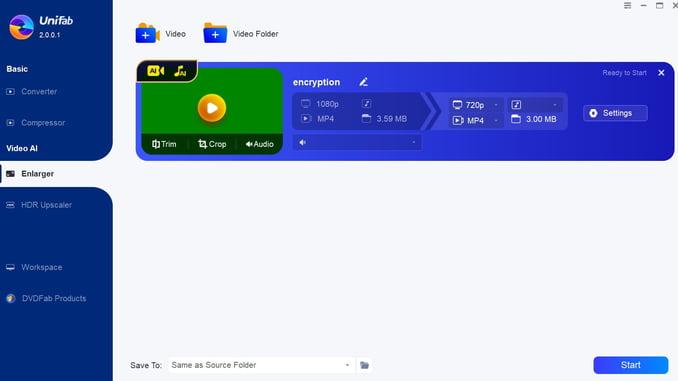
Pros:
- Content-Aware Fill feature intelligently removes unwanted elements.
- Part of the Adobe Creative Cloud suite.
- Professional-grade video editing capabilities.
- A broad range of features beyond enhancement.
Cons:
- Requires subscription to Adobe Creative Cloud.
- It may have a steeper learning curve for beginners.
Conclusion
As the demand for high-quality video content continues to rise, AI video enhancers emerge as indispensable tools in the arsenal of content creators. From upscaling resolution to refining color accuracy, these tools bring a new dimension to video editing. When choosing an AI video enhancer, consider factors such as compatibility, features, user interface, and performance to ensure a seamless and efficient editing experience. Embrace the power of AI in video enhancement and unlock the full potential of your visual storytelling. The future of video editing is here, and it’s driven by the transformative capabilities of Artificial Intelligence.
