
WhatsApp has started rolling out a new feature that allows users to send high-definition (HD) photos. The feature is currently available to beta testers on both Android and iOS.
To send an HD photo, simply open the WhatsApp chat and tap on the paperclip icon to attach a file. Then, select the photo you want to send and tap on the “HD” button.
The HD button will only be visible if the photo is large enough to support HD quality. The exact file size threshold for HD quality is not known, but it is likely to be around 1MB or more.
Once you have selected the “HD” button, WhatsApp will send the photo in its original quality. This means that the recipient will be able to see the photo in its full resolution, without any loss of quality.
The ability to send HD photos is a welcome addition to WhatsApp. It will allow users to share high-quality photos with their friends and family without having to worry about the quality being degraded.
Here are some additional details about the feature:
- The feature is currently only available to beta testers. It is not clear when it will be rolled out to the general public.
- The feature is only available for photos. It does not support videos or other types of files.
- The feature is only available on Android and iOS. It is not available on the web or desktop versions of WhatsApp.
Overall, the ability to send HD photos is a useful new feature that will improve the user experience of WhatsApp.
Here are the steps on how to send HD quality photos in WhatsApp:
- Open WhatsApp and go to the chat or group where you want to send the photo.
- Tap on the paperclip icon next to the camera icon.
- Select “Document”.
- Browse to the photo you want to send and tap on it.
- A “Send” button will appear with a quality icon next to it. Tap on the quality icon to select the quality of the photo.
- You can choose between “Standard” and “HD” quality.
- Tap on “Send” to send the photo.
If you are using the WhatsApp beta version, you will see a new “HD” quality icon when you are sending a photo. This icon will allow you to send the photo in its original quality.
Please note that sending HD quality photos may use more data, so be sure to be connected to Wi-Fi or have a data plan that allows for high-speed data usage.
Here are some additional tips for sending HD quality photos in WhatsApp:
- Make sure that the photo you are sending is in a supported format. WhatsApp supports JPEG, PNG, and GIF files.
- The size of the photo should be less than 100 MB. If the photo is larger than 100 MB, it will be compressed.
- If you are sending a photo to a group chat, the photo will be compressed for all members of the group.







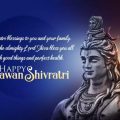


Leave a Reply