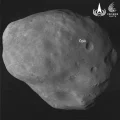Credit and debit cards have taken over banknotes or currencies, facilitating contactless payments. Technological developments have transformed the payment system by allowing electronic card users to pay digitally or electronically, without any need to carry cash in a purse to pay in traditionally.
The new normal encourages people to use the latest methods of payments online using digital wallets and cards, both credit and debit. The world today is becoming a cashless society, making card and mobile payments feasible. You can find several digital solutions for making small and large payments for individuals today. Paying by mobile phone is one of the most popular ones. For instance, Singapore has hawker stalls using a uniform mobile payment system, promoting cashless payment.
The latest mobile wallets come with various features and options for the user have a distinctive shopping experience by paying online. A mobile application like NETSPay makes it convenient for users to pay on their mobile phones by entering a personal identification number or PIN.
Understanding NETSPay
Network for Electronic Transfers or NETS is a digital or contactless payment service provider, which was established in 1985 in Singapore. Using the mobile application, NETSPay, you can have your DBS/POSB ATM cards registered to make payments on your phone easily. On linking your DBS/POSB cards, you can use the NETSPay service by tapping it at a payment terminal or scanning the QR code and paying instantly.
Some Reasons for Using NETSPay
The majority of retail establishments in Singapore accept NETSPay, and it is a major reason for deciding to use NETSPay for payments. The other reasons for using NETSPay for using your DBS POSB cards are:
- Widely accepted
Nearly most places have NETS acceptance stations, which makes it simple to use contactless fast payments for your transactions. By using NETS QR codes, you can make payments at these locations.
- Helps make payments quickly
You can use your mobile to make a quick online payment. Downloading the NETSPay app and signing up for digital payments are all that are required for this. You should add the POSB/DBS ATM card information to register digital payments. Once this process has been completed, you can pay by tapping the POS terminal or scanning the QR code at the payment counter. You can easily access NETSPay:
- Simply tap to pay on your mobile
By tapping the terminal with an NFC-enabled cell phone, you can make a payment.
- At retail shops
You can pay quickly by using the QR code given on the receipt or at the store. You can also pay quickly using the QR code provided at the terminal.
- On the online store
You can pay online without entering your credit card or debit card information. Simply scan the QR code to get started.
- Convenient
Without carrying cash, you can shop whenever and wherever you choose. You can securely pay with the debit or debit card information saved to your mobile device with the NETSPay app.
- Safe and secured
With NETSPay, you may use tokens to make secure payments. It makes sure that your card information is secure and stays out of the wrong hands. Besides, pin verification and biometrics like fingerprints are useful for protecting classified information.
Know How NETSPay Is Installed
You have to follow the steps explained to begin using NETSPay.
- Download the NETSPay app for your smartphone from the App Store or Google Play.
- Fill in the details for registration by adhering to the instructions.
- Add your ATM Cards (DBS/POSB) after registering.
You can use NETSPay and make any contactless payments for your purchases after the process.
With the aid of NETSPay, contactless payments are now simpler and safer. You can use the app to make any payments directly by adding your DBS or POSB card.